To build or buy software? In the tech world, that is the question.
While convenient SaaS solutions abound, their costs can also add up. On the other hand, if you build software yourself, you bear the burden of time, budget, and resource investment.
You make similar decisions every day: Get out the ingredients and dishes required to cook your own meal or go out to eat? Pour over confusing paperwork to fill out your taxes or let a service do it for you? There are benefits and disadvantages to each, but sometimes, letting an expert handle something at a more efficient rate of return is well worth it.
How can you ensure you make the right decision?
Let’s take a look at the pros and cons of building vs buying software to help you decide which option makes the most sense for you.
The Pros and Cons of Building Software
Easy access to training, open sources, and no-code software have made it easy for almost anyone to build their own solutions. Is this the project you give it a try? If you have the resources and your internal teams already have the development chops, this may be the perfect opportunity to try your hand at building your own solution. Still not sure? There are both pros and cons to consider.
Pros
Tailored to your needs. When you build the software, you can customize it to the specific needs and processes of your business.
Ultimate control. You decide the timing of your project, what to include, who’s involved, and how much to spend.
Potential cost savings. Self-implementation can be more cost effective as long as you stick to your budget and don’t exceed allotted timeframes that require additional work hours.
Curated security. Add in the security layers and compliance measures that meet the needs of your business or industry (e.g. HIPAA in healthcare or GDPR for European business).
Self-sufficiency. No need to rely on an outside company to make updates, fix bugs, or handle complex issues. You can handle it all internally at your own speed.
Cons
The need for upkeep. Creating your own software extends beyond the initial build because you must allot resources for deployment, ongoing upkeep, and regular updates.
Updates may get delayed. Sometimes, your larger-scale initiatives may take priority, leaving your built software without updates or fixes for an extended period of time.
Requires significant manpower. Software development is not a one-person job. It requires locating the right talent to lead the project, code, QA, implement, integrate, and train.
Takes more time. Expect to invest hundreds of hours from project start to finish, especially if you're adding extra levels of security or compliance. This is especially true in comparison to purchased software that already has a well-oiled onboarding process or even instant platform access.
Perhaps most notable is the outcome risk that building software poses. After months of work and planning, the end product may not end up serving your initial needs. Or, employees may find the software difficult to use, leading to low adoption, wasted effort, and lost investment.
Drew Weiss, former VP of Global Business Technology Operations at VICE Media, understands these risks firsthand. He was a guest on Formstack’s Practically Genius podcast to discuss what can go wrong when implementing new technology. He explains more about what can happen when you go right into building software without taking the proper time to research, prepare, and assess:
Listen to his full episode, Future of Work: Navigating Digital Transformation, to learn more about how to successfully introduce new technology to your organization, from gathering buy-in all the way through optimization.
The Pros and Cons of Buying Software
Sometimes, purchasing software is the wiser decision, especially when you must allocate your time and focus elsewhere. Plus, there are now more niche SaaS solutions than ever, making it easier to find a reliable partner you can trust. Struggling to decide between trying it yourself or outsourcing to someone else? Here are a few pros and cons of purchasing software versus building it yourself.
Pros
More mature, intentional product. SaaS solutions set out to solve a specific challenge. As a customer, you benefit from their focused attention on that problem, as well as their trial and error over time.
Available customer support. Need help? There’s nowhere to turn if you built the product yourself. The best software comes with customer service access or even a self-help portal so you can get answers whenever you need them.
Saved time. Keep your team focused instead of spreading them thin across IT projects. Depending on your level of software implementation, you can save months and even years if you buy software instead of building it internally.
Ability to try before you buy. Most SaaS solutions provide a demo so you can see exactly how the product works. The best providers even allow you to try the platform free so you get a feel for how your teams would use it before you invest.
Regular updates. Benefit from software that’s always improving, as well as new features that help you scale your business and think bigger.
Ability to integrate. Well-established providers have long-standing relationships with other software vendors so you can easily integrate your favorite apps like calendars, CRM, email, payments, and more.

Cons
Lack of customization. SaaS software is typically built to meet the needs of the most customers in one solution. Depending on the provider, you may not be able to tailor it to your exact specifications.
Higher cost. Buying software does come at a price, especially for enterprise-level needs. But remember to look beyond price tags to compare the full investment of time and money for both buying and building.
Extensive time searching for the best provider. There are now approximately 30,000 SaaS providers. How do you choose, especially in a sector with high saturation like CRM or email? Expect to spend significant time evaluating each provider.
Unavailability of instant support. Depending on your service provider, you may have issues getting immediate support versus the convenience of working directly with developers in an internal build.
Security. Sometimes regulations change and your industry or business requires security updates. But that might not be a priority for the software company depending on the customers they sell to.
Scalability. Some tools are harder to scale. If you build yourself, you have the power to dictate how the tool can and will scale.
Overall, one of the biggest downfalls of purchasing software is its potential inflexibility. A company in the business of making software has many customers to serve. They may not always be attuned to your specific needs, meaning you have to wait for important updates—or eventually break ties altogether.
Build vs Buy Software: How to Decide the Best Route
Because of its magnitude and potential costs, weighing the decision between building software and buying it is a big one. The way to ensure a successful decision is to take your time planning, researching, and assessing your options.
1. Gather the Right Stakeholders
Determine if you have the right team with the skillset necessary to build the software you need. At minimum, you’ll require project managers, software engineers, and designers. Likely, you’ll require many more team members, including QA specialists, IT leaders, trainers, and potentially many others.
2. Ask the Right Questions
Start at the very beginning to identify your needs and set attainable goals:
- Why do you need new software?
- Why right now?
- What will new software help you achieve?
- What will your users need?
- What is your budget?
- What is your timeline?
- Do you have the right tools and expertise to build internally?
- How much will it cost? (And are there hidden costs?)
- What ROI can you expect?
Starting with these questions can help you better understand whether there’s a need for software right this minute (buy), or if creating something specific to your needs over a longer period of time is necessary (build).

3. Do Your Research
Explore every facet of building the software, including how long it typically takes and how much it costs on average. Seek out companies who have built software before to learn from their mistakes and advice. Consult with professionals and agencies who may see aspects of the project that you don’t.
When exploring purchased software options, do your due diligence. Research the top providers in your desired sector with ranking services like G2 or reports from firms like Forrester or Gartner. Choose your top 3-5 leaders and request demos or free trials of the products to get a sense of how you will use it. If needed, submit RFPs to get a better sense of the solutions and the companies you’ll be partnering with. Listen to testimonials and request to speak with current customers so you get the behind-the-scenes details of what it’s like to work with them.

Did you know? Formstack’s partner program includes hundreds of software consultants who can help you decide whether it’s best to build or buy software.
4. Get Buy In
Once you’ve made your decision, prove your case and show you’ve done the legwork by presenting the pros and cons of building vs. buying software. Demonstrate how the solution will not only solve your initial problem(s), but benefit the business in the long-run. Getting buy-in helps you secure the right budget, as well as the support needed to make the project a success.
Phil Lakin, CEO of NoCodeOps, knows this process well. As a guest on Formstack’s Practically Genius podcast, he shared a four-step process for securing buy-in from your leadership, beginning with focusing the ask around a single, compelling problem that affects the most people.
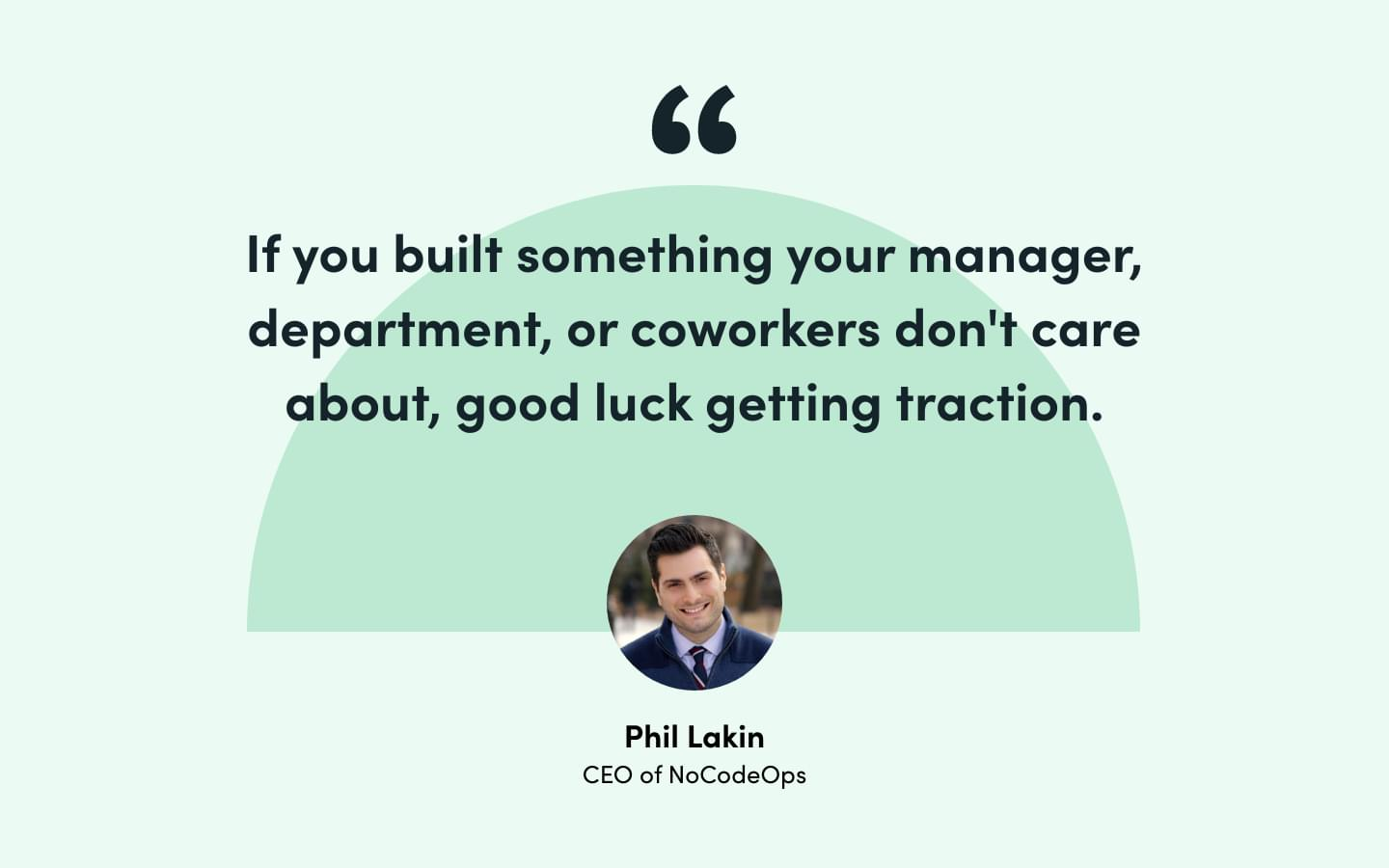
Listen to the full episode, Move From Inspiration to Impact Faster with No-Code, to see how having a plan and doing your homework early can increase your chances of securing leadership buy-in.
The Verdict on Whether toBuild vs Buy Software
It may be a good idea to build in-house if you already have the necessary resources to do so without extensive scope creep. This typically makes sense for midsize to large companies who already have extensive technical support and access to funds. Additionally, if you have a very niche problem that not many providers can solve, building software may be the best solution to help you achieve your goals.
However, buying software is the more prudent decision when you don’t have the right talent in-house or need to launch a solution quickly. Shopping for software gives you the ability to try out a solution and implement it relatively quickly compared to the time and energy investment of building from scratch. For this reason, it can also be the most cost effective long-term despite the up-front investment.
Formstack Makes the Decision Easy
At Formstack, we’ve put in the hard work to create automated, no-code Forms, Documents, and eSignature solutions so you don’t have to. Most likely, you’ve already created countless manual workflows and workarounds like using spreadsheets or sending countless emails to get your work done. You shouldn’t have to spend more time building software too.
We’ve invested nearly 20 years into creating no-code software that works for whatever workflow you could possibly need—sales forms, business contracts, employee surveys, customer feedback, and much more. Plus, our free, pre-built templates make it easy to take the platform for a test spin.
Connect with us to see a demo, or start your free, 14-day trial to try it for yourself.











